Jcopy now silently skips certain types of files when it encounters errors:
Database "lock" files: *.ldb, *.lck files
Files in \EventCache
Files in \Windows\Prefetch
Files in Cookies and Recent files
Files in \Windows\System32\Spool\Printers
Files in \Pchealth\Helpctr
Files in \Temporary Internet
Files
Files in Mozilla Cache directory
Files in user's temp
directory under Windows XP
Prior versions of Jcopy always skipped certain files which simply could NOT be copied. The reason is that these files are in use by Windows, and are locked:
Swap files: win386.swp or
pagefile.sys or hiberfil.sys
Registry files in \WINDOWS : usrclass.*
Registry files in \WINDOWS\system32\config
: default.* or sam.* or security.* or software.*
or system.*
If Jcopy has a problem copying any other type of file, it will show you a dialog box, and give you the choices of Retry / Abort / Ignore. In general, you should retry the copy operation. if you still get an error, then you should choose ignore.
Information about ALL of the above files is written to the log file (named Error Log.txt). Since many people don't routinely look at their error logs files, I decided it was a good idea for Jcopy to show the user any files that are skipped.
When a file is skipped, you'll see the new message window appear with the file information:
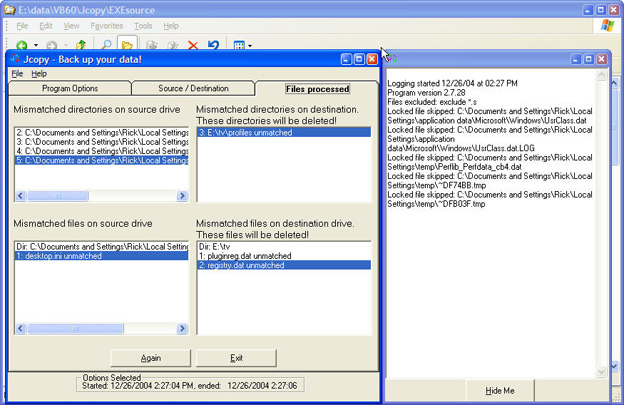
Last modified: November 28, 2011